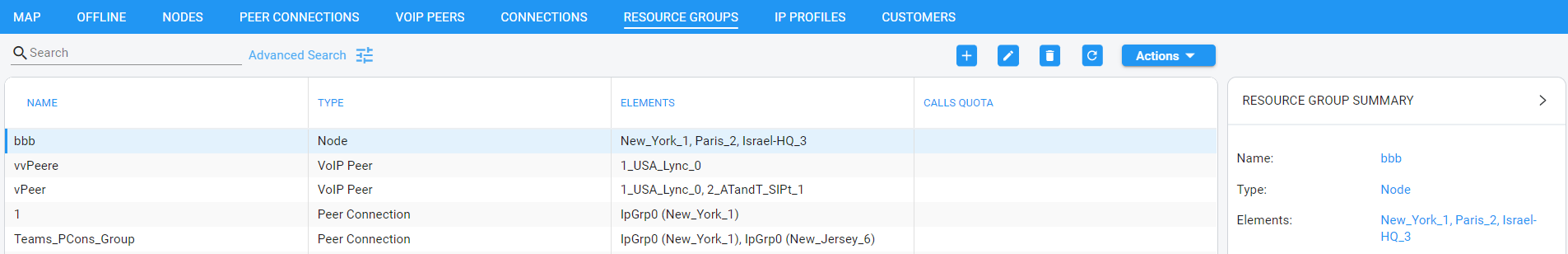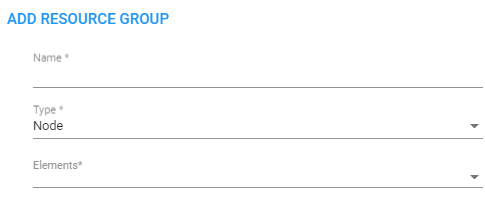Resource Groups Page Actions
The Resource Groups feature allows network administrators to add and view a group of ARM topology resources of the same type. The Resource Groups page (Network > Resource Groups) allows operators to view defined Resource Groups and determine at a glance the elements defined in each. The page also allows operators to add, edit and delete Resource Groups. Each Resource Group can only comprise one type of element: Node, Peer Connection or VoIP Peer.
Operators can use
|
■
|
a Resource Group comprising Nodes or Peer Connections as the source of a call in a Routing Rule |
|
■
|
a Resource Group comprising Nodes or Peer Connections as the source Resource Group in a Policy Studio rule |
|
■
|
any Resource Group as the action of a routing rule action |
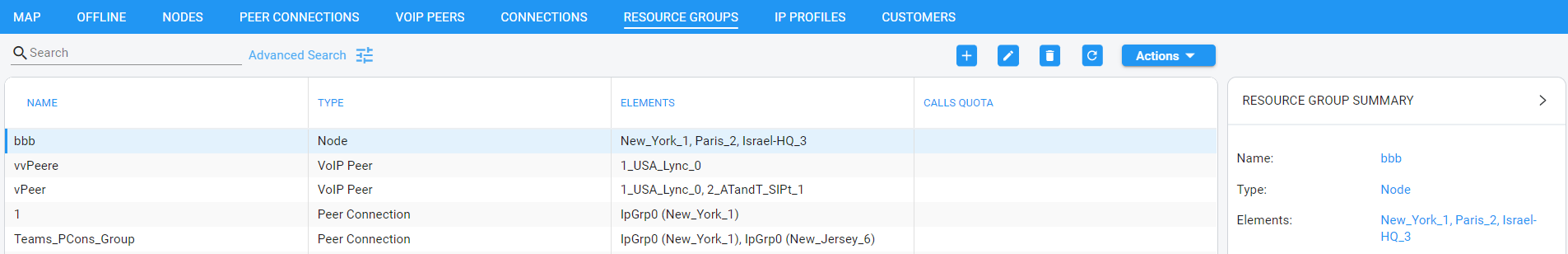
|
➢
|
To add a Resource Group: |
|
1.
|
In the Resource Groups page, click the add + icon. |
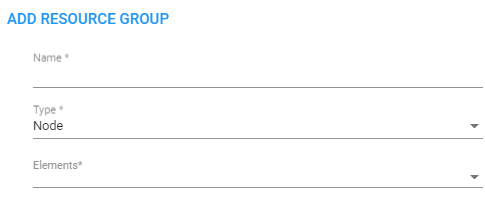
|
2.
|
Enter a name for the Resource Group that is distinct from the names of other Resource Groups; define a user-friendly name to facilitate intuitive routing management later. |
|
3.
|
From the 'Type' drop-down, select either: |
|
4.
|
From the 'Elements' drop-down, select the Nodes, Peer Connections and / or VoIP Peers to include in the Resource Group and click OK. |
|
●
|
To edit or delete a defined Resource Group, select it in the Resource Groups page and then click the edit or delete icon. |
|
●
|
Operators can edit the elements comprising the Resource Group and / or the name of the group. |
|
●
|
After defining a new Resource Group, the group type cannot be changed (for example, from a Nodes group to a VoIP Peers group). |